Install the Mia Bot to MS Teams
Install the Mia bot into your MS Teams environment.
The following steps should be completed by your organization’s team's administrator.
Download this zip file:
In the left menu bar expand Teams apps and select Manage Apps
Open the Actions menu and click on the Upload new app button. Upload the provided zip file by following the on-screen prompts. Upon successful import, you will be directed back to the main view.
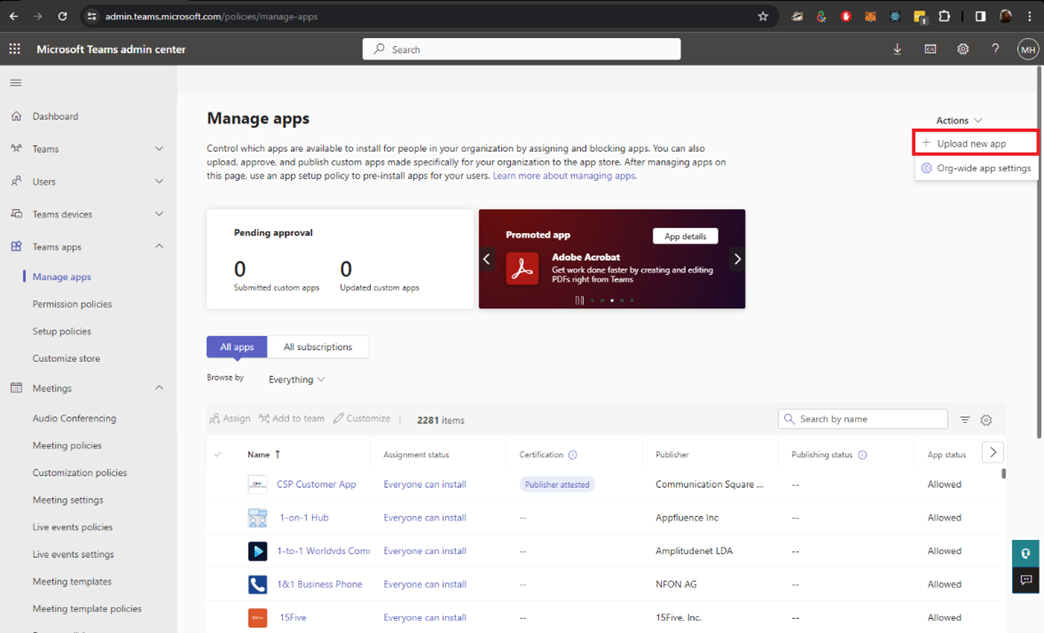
Use the search filter located in the top right of the table and search for Ploomo.
The Mia@Ploomo app should appear in the results.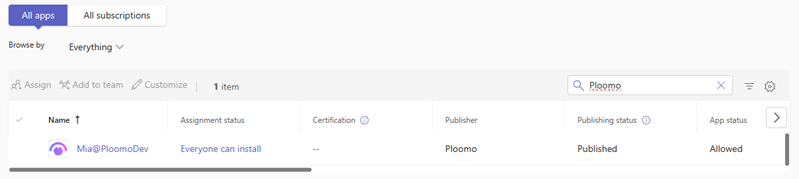
Click on the Mia app entry and then click the Permissions tab.
Now click Review permissions and Accept the necessary permissions as prompted.
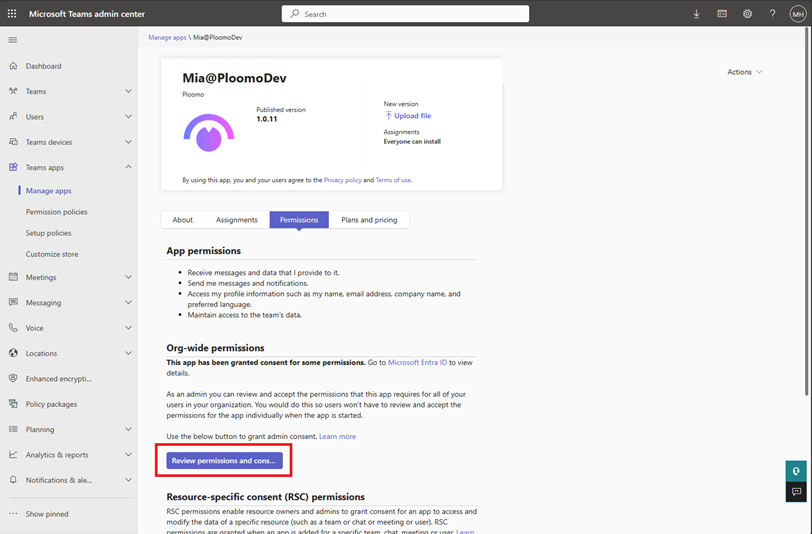
In the left menu, under the Teams apps section, select Setup policies. Click on the group policy that contains all the users who will be using Ploomo (if you’re using Ploomo for your entire organisation this will usually the be Global (Org-wide default) otherwise you may have to create a new permission policy)
In the Installed apps list Click the +Add apps button and search for ‘Ploomo’ in the list.
Add the Mia Ploomo app and it should now appear in your Installed apps section.
Don’t forget to hit Save!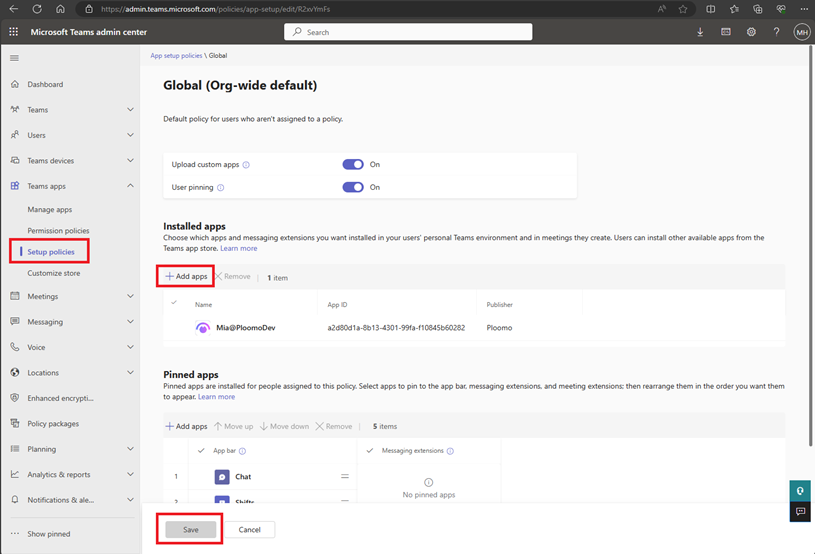
Finally, don’t forget to email us back with your Azure Tenant ID
(refer back to the Bot installation email that originally led you to this page)
Say hi 👋🏻 to Mia in Teams!
Go back to your normal MS Teams chat window and click on Apps in the left nav bar
and then Manage your apps which appears at the bottom
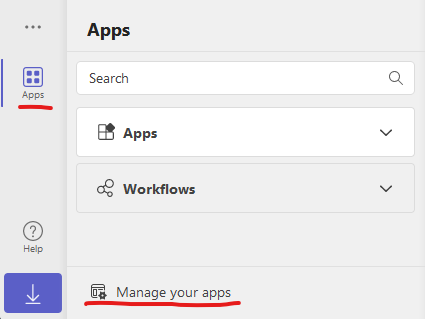
In the Manage your apps page, find Mia@Ploomo in the list of apps and click on the More Options menu (three dots on the right). Choose View Details and then in then Open
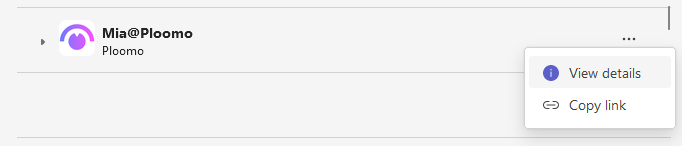
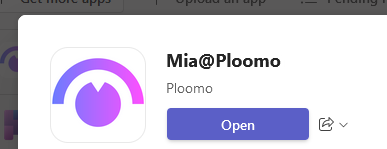
You should now be in a chat window with the Mia bot, send her a message and she should reply!
(you can say whatever you like!)
