Configure Your Organisation
Configuring your hierarchy ensures that managers have appropriate access to the live sentiment data of their direct reports and those below them in the organisational chart. This structure maintains privacy, providing managers with insights that are most relevant to their teams.
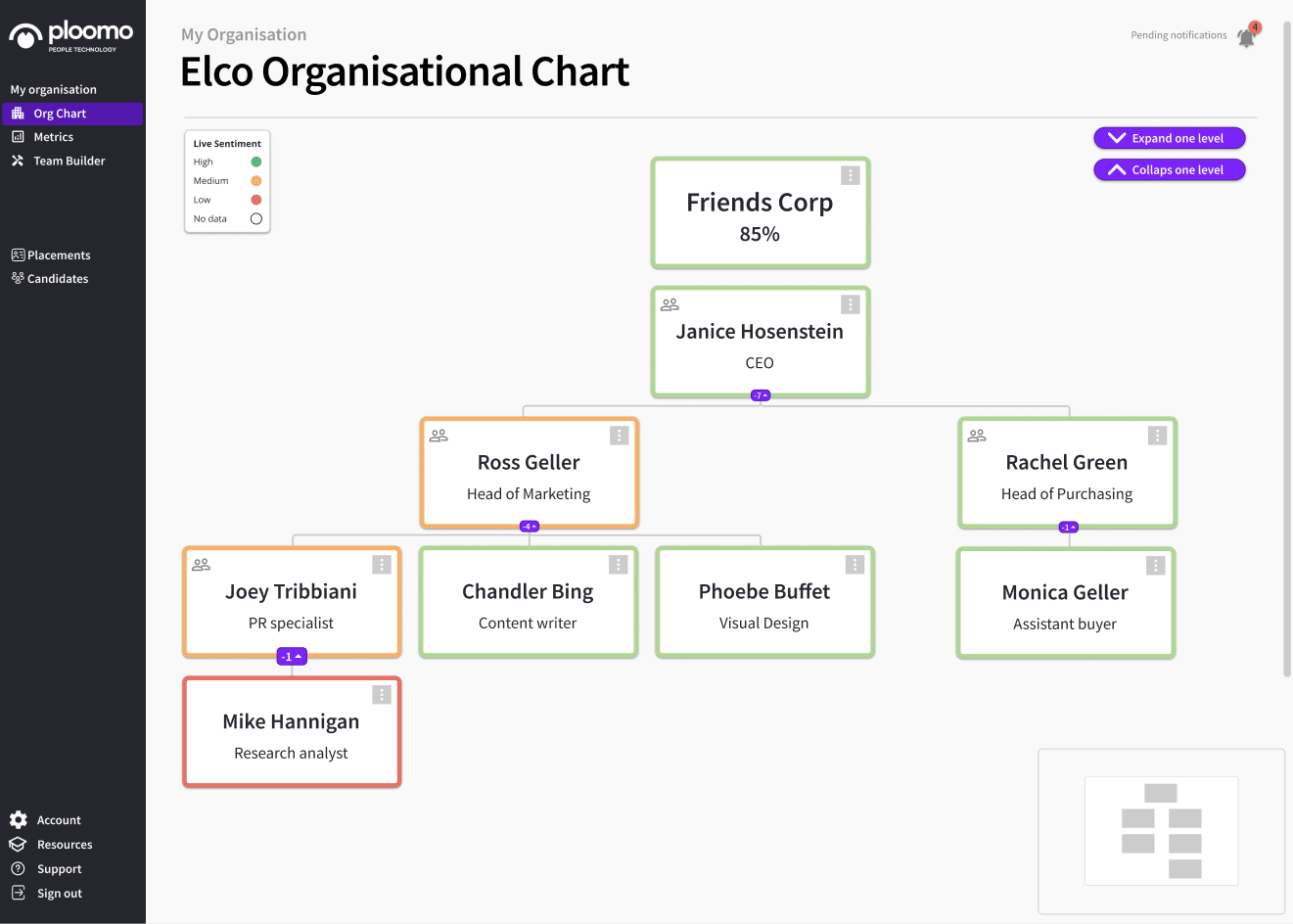
How to Get Started:
Download & Complete the CSV Template: Fill in the team's details, ensuring to indicate each employee's name, email address, job title, and manager.
Return the CSV: Send the completed file back to us via email.
We’ll Set Up Everything: Once received, we’ll configure your organisational chart in Ploomo.
After setup, all team members listed in the CSV will receive an invite to join your Ploomo account. They’ll start receiving daily questions from the nominated start date, allowing you to gather valuable sentiment data right away.
Need Assistance?
If you encounter any difficulties or have questions about completing the CSV, please don’t hesitate to reach out. We're here to help every step of the way and ensure a smooth setup process.
