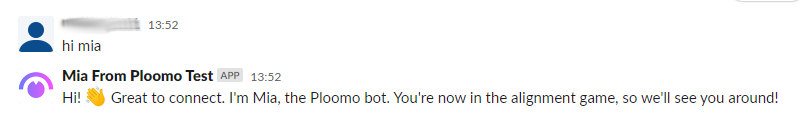Install the Mia Bot to Slack
Install App:
To install the app into your Slack environment, click here.
You will be taken to the below page, with your organisation selected in the top right-hand corner.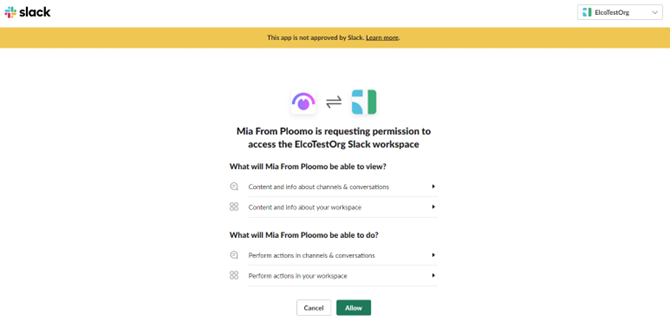
Click ALLOW.
The requested permissions are the standard app permissions required to start one-to-one conversations with members of your organisation. Mia only delivers and receives responses for the micro-surveys. Currently, our bot is not available in the Slack app store and as such has not yet been through the slack review process.
Confirm Installation Successful:
Open your Slack application or go to your workspace URL in a web browser.
Log in with your administrator account.
Click on your workspace name in the top left corner. This will open a menu.
Choose "Settings & Administration" from the dropdown menu.
In the expanded menu, select "Workspace settings." This will open your workspace’s settings in your default web browser.
On the left-hand side menu click ‘Configure Apps’.
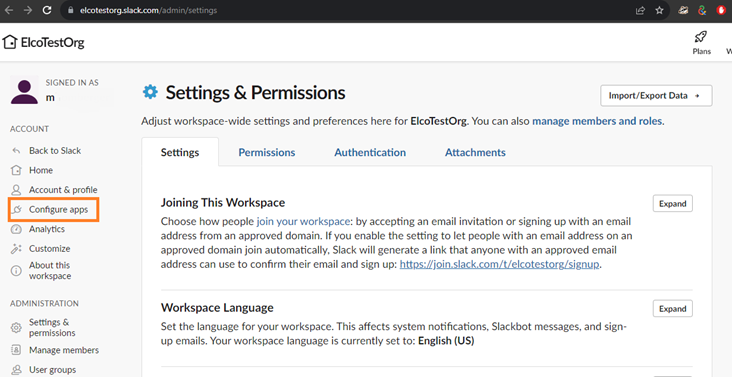
Confirm that an entry for ‘Mia from Ploomo’ exists in the installed apps section.
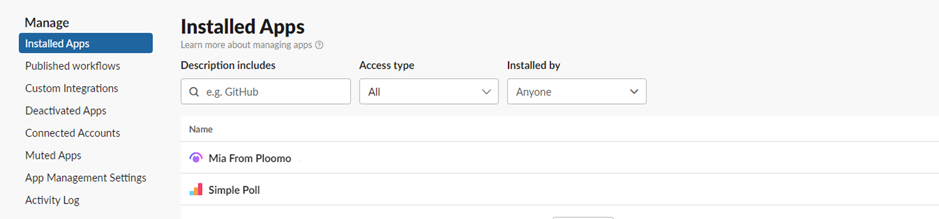
Provide your Slack team ID to us.
From your Slack workspace webpage, copy the Slack team ID. This is outlined in orange below.
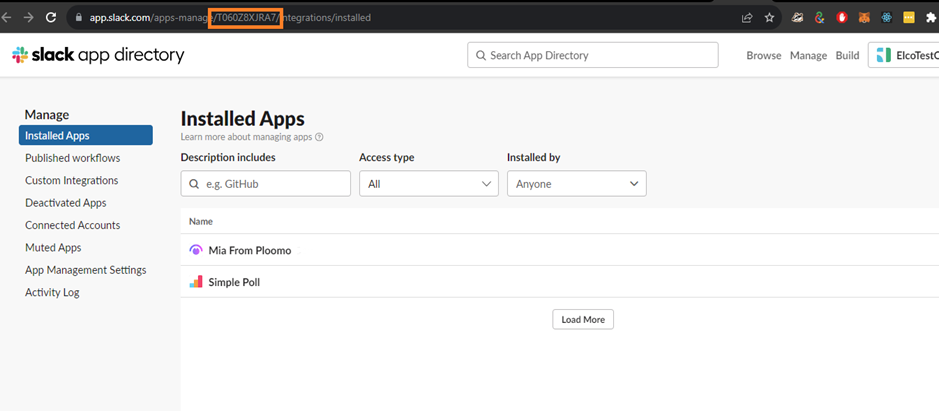
Email the ID to your account manager (or mia@ploomo.io) to complete the setup.
Say hi 👋🏻 to Mia in Slack!
Go back to your normal Slack window and Mia should now appear in your Apps list
(if not you may need to reload Slack which can be done from the menu View > Reload)
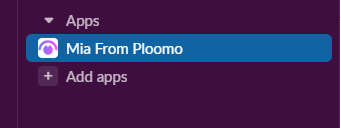
You should now have the Mia app
Click on the Mia app and type her a message (you can say anything you like!).
Mia should reply with a welcome message and your Slack is now all set up!